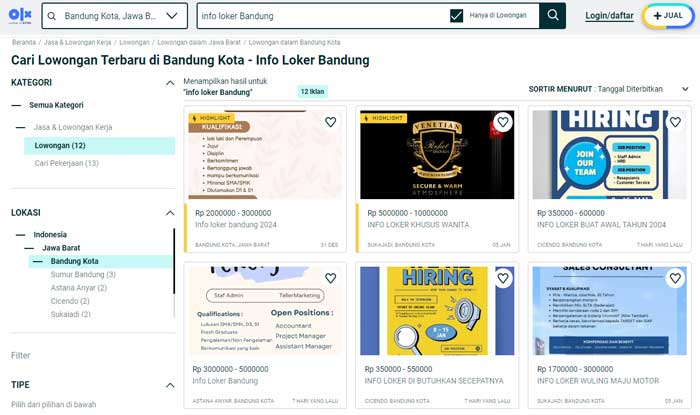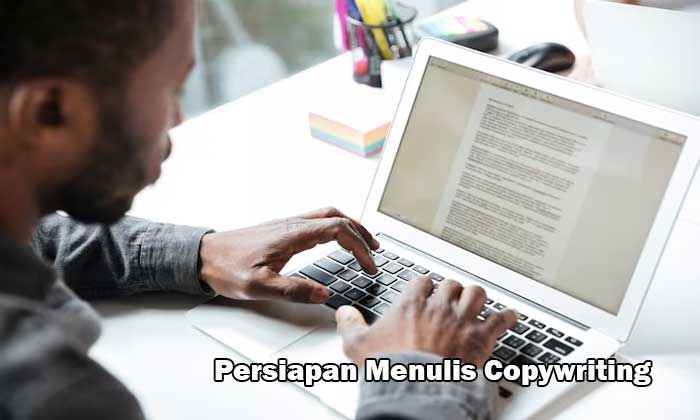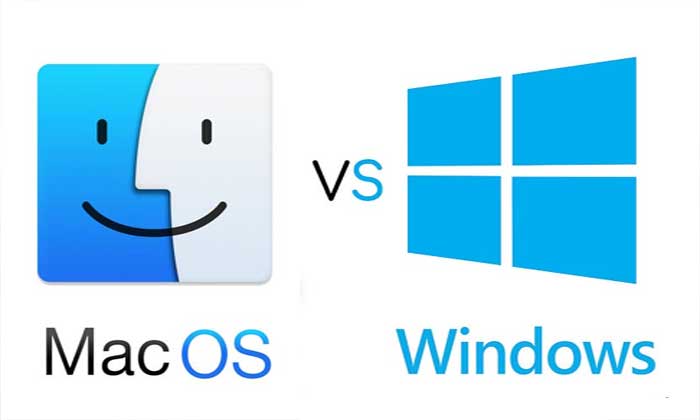
The operating system is the foundation of every personal computer, including desktop PCs. When it comes to choosing the operating system for your desktop PC, two names often come to the forefront: Windows and MacOS. Both have large and loyal user bases, each with unique advantages and characteristics. This article will help you understand the differences between Windows and MacOS for desktop PCs so that you can make a more informed decision when selecting the operating system that best suits your needs.
Windows: Mostly for All
Flexibility
Windows, developed by Microsoft, is known for its flexibility. It is a system that is compatible with a wide range of hardware and software. You can install Windows on almost any desktop PC, from high-performance machines to more modest ones. This makes Windows a robust choice for various purposes, including work, gaming, and everyday productivity.
Software Choices
One of the significant advantages of using Windows is access to a wide variety of software. Most programs and applications on the market are developed with Windows compatibility as a top priority. This means you can easily find software you need for nearly every task or hobby.
Customization
Windows also offers a high level of customization. You can tailor the look and functionality of your desktop to your preferences, allowing you to create a working environment that suits your style.
You may be interested in these articles: rekomendasi PC Desktop terbaik di Indonesia
MacOS: Elegant and Integrated
Beauty and Simplicity
MacOS, developed by Apple, is renowned for its beautiful design and intuitive interface. If you desire an elegant and user-friendly experience, MacOS is an excellent choice. Its clean and tidy desktop environment is very appealing to many users.
Strong Integration
One of MacOS’s strengths is its strong integration with other Apple products, such as iPhone and iPad. This allows you to easily share data and interact between your devices. For example, you can answer phone calls from your iPhone directly on your MacOS desktop.
Robust Security
MacOS is also known for its high level of security. It has a strong defense system against malware and cyberattacks. Additionally, Apple regularly provides security updates to keep your system secure.
Quick Comparison
- Price: Desktop PCs with Windows tend to be more affordable than Mac Desktops. Macs often have higher price tags.
- Compatibility: Windows is more compatible with a wide range of hardware, while MacOS integrates seamlessly with other Apple products.
- Customization: Windows offers more extensive customization, while MacOS features a cleaner and simpler interface.
- Software: Windows has more software options, whereas MacOS boasts exclusive software developed by Apple.
- Security: MacOS is known for its high security level, while Windows is more susceptible to security threats.
Conclusion
The choice between Windows and MacOS for desktop PCs largely depends on your personal preferences and needs. If you’re looking for flexibility, a wide range of software, and a more budget-friendly option, Windows may be the better choice. On the other hand, if you value elegant design, integration with Apple products, and strong security, MacOS is an excellent option.
You should also consider other factors like your personal user experience and whether you already have an investment in the Apple ecosystem. With a better understanding of the differences between Windows and MacOS, you can make the right decision for your desktop PC needs.
Understanding Operating Systems: Windows vs. MacOS for Desktop PCs